You can now get WWOZ's main audio stream via Alexa, Amazon's voice-controlled intelligent personal assistant service, which runs on Echo and other devices.
Access WWOZ via our Alexa "Skill". Skills are similar to mobile apps in that they must be enabled for your device before you can use them. You can accomplish this by the voice command: "Alexa, install WWOZ." Or, use the procedure below to manually install.
1. Enable the skill for your Alexa devices. You can enable the WWOZ skill by going to Amazon's website: https://www.amazon.com
2. Make sure you are logged into Amazon with the same account that is linked to your echo devices.
3. Next, select 'Departments' > 'Echo & Alexa' > 'Alexa Skills' from the menu on the left. This will bring you to a page listing all currently available skills. In the top search bar to the rig3. Click the 'WWOZ' link to view the skill.
4. Select the 'Enable' button to access this skill on your devices.ht of 'Alexa Skills', search for 'wwoz'.
Once the skill is enabled, you can say "Alexa, open WWOZ" to any of Echo devices. This will return a prompt to listen to the live stream, hear a list of available programs, or play a specific program.
- While audio is playing back, (live or on-demand) you can pause and resume the audio at any time by saying "Alexa, pause" and "Alexa, resume."
- When playing on-demand content, you can skip forward/backward between archives by saying "Alexa, next" or "Alexa, go back."
- Say "Alexa, stop" or "Alexa, cancel" to exit out of the skill.