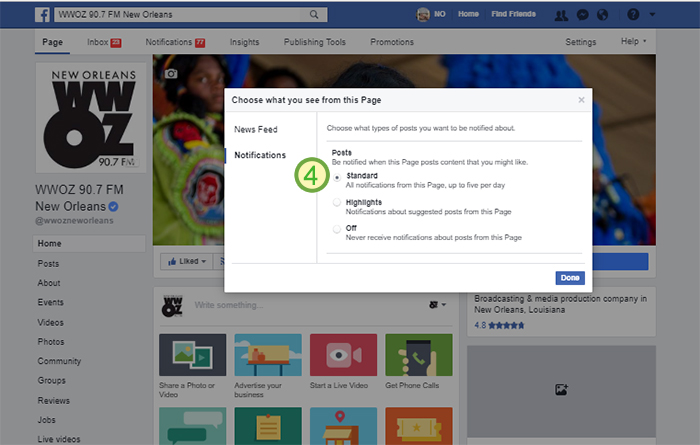Recent changes by Facebook have made content from sources like WWOZ less visible in your news feed. To keep up to date with us, go to our Facebook page and follow a few simple steps: Underneath the cover photo, you'll see a couple of options, including one that says "following" (#1 in the screen shot below). Click or tap on that menu to change your notification and priority settings for WWOZ's content. Choose to "See First" (#2 below) so you never miss a thing from WWOZ.
Here, you also can choose to get notified every time our page posts or goes live. On a desktop, click on the pencil icon next to "notifications" (#3) to change your preferences (#4). On mobile, after you tap "following," you will see an option to "Edit Notification Settings." Thanks for keeping up with us!
First screen shot:

Second screen shot: